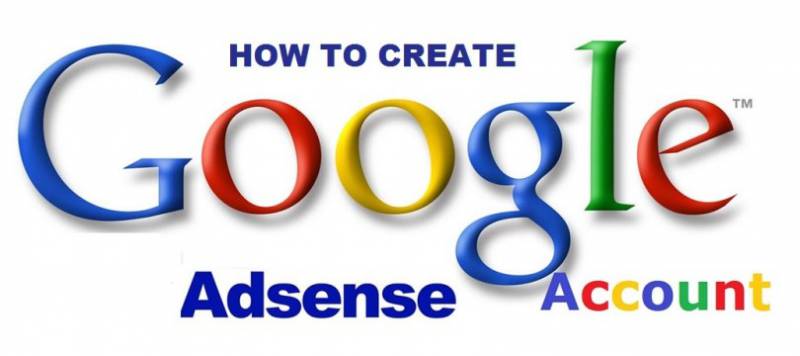
Table of Contents:
How to create Adsense for fast approval in 2017:
If you have a blog and want to create adsense to get approval within 24 hours then sure this post make sense for you and I will help you to create adsense in this post. There are several other network which you can choose adsense alternatives to monetize your blog. If you have some marketing skills then sure you can use this high paying top 5 affiliate network to make money online that will help to generate good commission for you.
My first priorities here to share you the steps to create adsense but yes, best adsense alternatives that you can also choose which is paying high CPC rate. Let’s start
In this post, I will demonstrate How to create Adsense for fast approval in 2017 for your blog.
Before, applying for adsense , few thing require that i am going to tell you in brief.
- First,you have blog or website which upon you can apply for adsense.
- Your age must be 18 years or above that is term you can’t avoid.
- Your website or blog have good content with required pages like- About us, contact us and privacy policy etc.
Steps to create an Adsense Account:
Adsense changes their norms time to time so,be careful otherwise they are right to banned your blog.
- Signup here on Adsense as a publisher.
- Add an adsense ads on your blog and wait till review process.
- When you received message from adsense like this image then your adsense is fully approved.
I got approval within 24 hours because I keep all information in blog that is sufficient for adsense. Although they can take more time to maintain the quality of adsesne for user.
One this most important, read the term and condition before signup to learn more:
Follow the steps-by-step guide to create adsense for fast approval:
- Go to the signup page: Adsense signup then you will screen as given below.
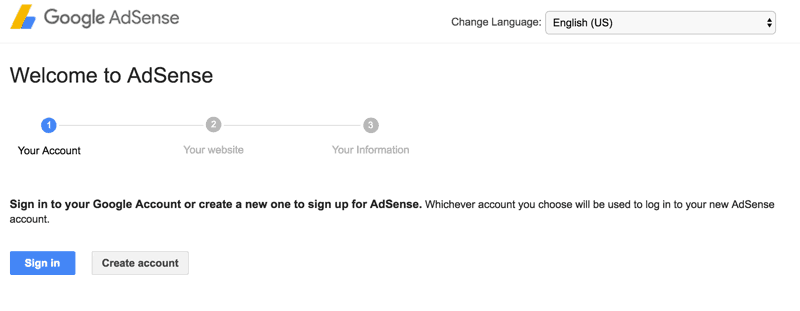
If you have already gmail account for signup then choose for existing google account otherwise create new one gmail first to apply but I will suggest to use custom email like(name@domain.com).The chances of getting approval will 2 times faster But if you don’t have you can go with existing gmail account.
2. Fill the website details and select the content language written on your website.
3. Fill the adsesne contact information correctly.
[Note: Put payee name as you have mentioned in your bank account because adsense will send you check or Bank transfer under that name so, make sure use same name here also]4. Accept adsense policy and mark the following :
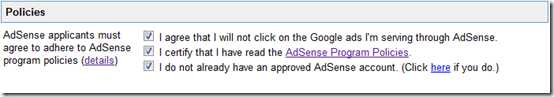
5. Click on “submit” and next page will open for your reviewed details:
Check properly the about details that you filled then continue and after 24 hours you will get message like this:

It means now, you are approved to get ads code to put on your website and start earning with adsense.
Now, login your adsense and create new ad unit, copy that code and place it on page or page where you want to show.
Conclusion:
Follow the step above How to create Adsense for fast approval in 2017 and monetize to start earning. This is the simplest method that I explained here, This will sure help you for creating adsense. Any doubt or question raise in your mind, don’t hesitate to ask, I will be glad to help you. All the best!
keep earning and sharing! Hope you like it. Thanks! for reading.






